There are two basic aspects of Calibre Connector – talking to Calibre and displaying the books list.
Calibre has a number of ways to get information via the http interface. Calibre Connector uses two of them, the command to get a list of books with the associated meta data and the command to download specific books. Both the sync button and the meta button use the get a list of books command, while the sync also downloads books that are not already downloaded. I use the internal book id to match books rather than the book title and author.
As part of the meta data download, Calibre sends the 10 user defined custom columns. I support 3 custom columns that were defined by other plug-ins. The first is a custom column named #mm_collections which is used by Joel Goguan’s KoboTouchExtended plug-in to populate collections on the Kobo Touch eReader family. This is used by me to populate the Collections tab. The field is a string field with the collection names separated by commas. Personally, I use collections like SF, History, Roman History, Mystery… well you get the idea.
The next custom column supported is the #mm_read column which is used to mark if a book has been read or not. I believe that it was supported by Marvin and Calibre Companion. It is a boolean field. Books that are marked as read have the Title displayed in a lighter gray color than the normal black color. In addition, on the book detail screen, the Read field says read.
The last field is the #mm_reading_list field which is used to mark if a book is the reading list or not. It is supported by Grant Drake’s Reading List plug-in. It is a boolean field. Any book where that column is true is automatically added to the reading list tab.
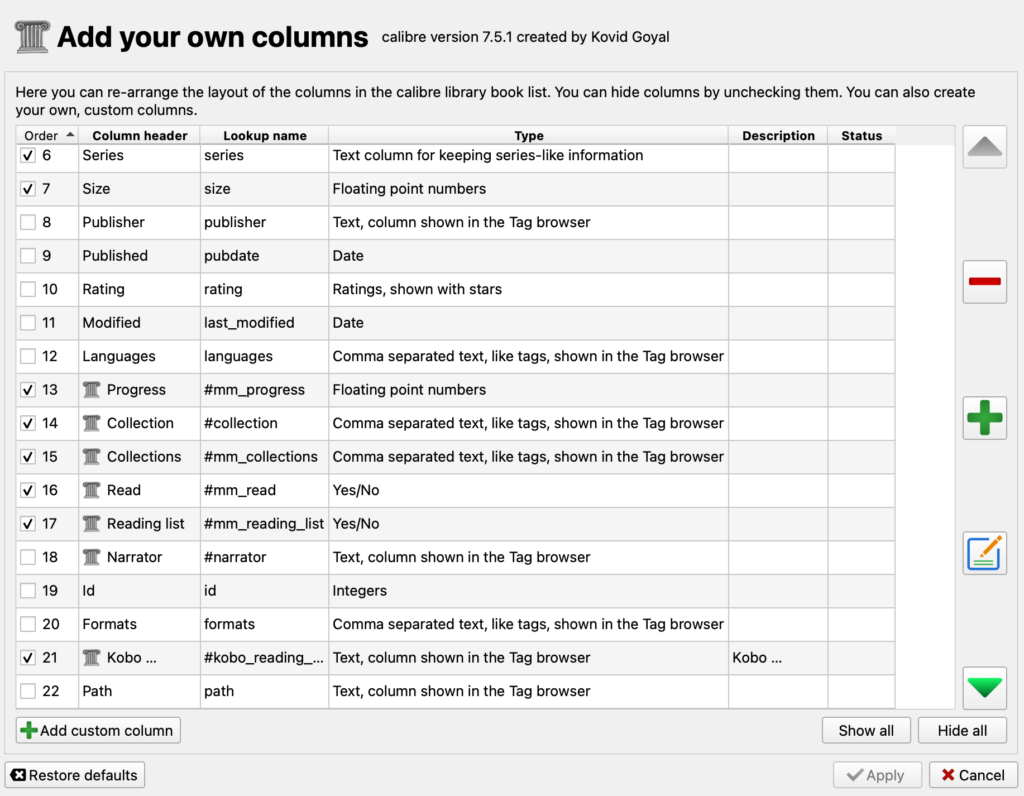
This program is an open source project. The code can be accessed at the url below
https://github.com/phillipwwalker/https-github.com-phillipwwalker-OpenSourceCalibreConnector?files=1